条件卡片
条件卡片根据条件显示另一个卡片。
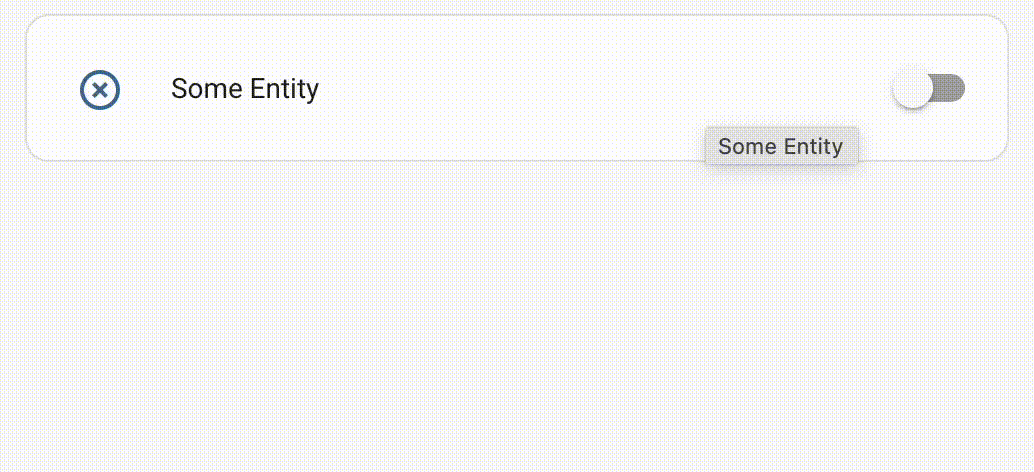
要将条件卡片添加到你的用户界面:
-
在屏幕右上角,选择编辑 按钮。
- 如果这是你第一次编辑仪表板,会出现编辑仪表板对话框。
- 通过编辑仪表板,你将接管这个仪表板的控制权。
- 这意味着当新的仪表板元素可用时,它将不再自动更新。
- 一旦你接管控制权,你将无法使这个特定的仪表板恢复为自动更新。但是,你可以创建一个新的默认仪表板。
- 要继续,在对话框中,选择三点菜单 ,然后选择接管控制。
- 如果这是你第一次编辑仪表板,会出现编辑仪表板对话框。
-
添加卡片并自定义操作和功能 到你的仪表板。
请注意,在编辑仪表板时,卡片将始终显示,因此请确保退出编辑模式以测试条件。
条件卡片仍然可以使用。但是,现在可以直接在每个卡片类型的可见性选项卡上定义有条件地显示或隐藏卡片的设置。
这个卡片的大多数选项都可以通过用户界面进行配置。
YAML 配置
当你使用 YAML 模式或只是更喜欢在 UI 中的代码编辑器中使用 YAML 时,以下 YAML 选项可用。
示例
仅在满足所有条件时显示:
type: conditional
conditions:
- condition: state
entity: light.bed_light
state: "on"
- condition: state
entity: light.bed_light
state_not: "off"
- condition: user
users:
- 581fca7fdc014b8b894519cc531f9a04
card:
type: entities
entities:
- device_tracker.demo_paulus
- cover.kitchen_window
- group.kitchen
- lock.kitchen_door
- light.bed_light
只需满足其中一个条件的示例:
type: conditional
conditions:
- condition: or
conditions:
- condition: state
entity: binary_sensor.co_alert
state: 'on'
- condition: state
entity: binary_sensor.rookmelder
state: 'on'
card:
type: entities
entities:
- binary_sensor.co_alert
- binary_sensor.rookmelder
条件选项
状态
测试实体是否具有指定状态。
condition: state
entity: climate.thermostat
state: heat
condition: state
entity: climate.thermostat
state_not: "off"
配置变量
condition 字符串 必填
state
entity 字符串 必填
实体 ID。
state 列表 | 字符串 (可选)
实体状态或 ID 等于此值。可以包含状态数组。*
state_not 列表 | 字符串 (可选)
实体状态或 ID 不等于此值。可以包含状态数组。*
*必须选择一个(state 或 state_not)
数值状态
测试实体状态是否符合阈值。
condition: numeric_state
entity: sensor.outside_temperature
above: 10
below: 20
配置变量
condition 字符串 必填
numeric_state
entity 字符串 必填
实体 ID。
above 字符串 (可选)
实体状态或 ID 高于此值。*
below 字符串 (可选)
实体状态或 ID 低于此值。*
*至少需要一个(above 或 below),两者也可用于表示介于两个值之间。
屏幕
指定每个屏幕尺寸的卡片可见性。UI 中提供了一些屏幕尺寸预设,但你可以在 YAML 中使用任何 CSS 媒体查询。
condition: screen
media_query: "(min-width: 1280px)"
用户
指定每个用户的卡片可见性。
condition: user
users:
- 581fca7fdc014b8b894519cc531f9a04
AND
指定必须满足两个条件。
condition: and
conditions:
- condition: numeric_state
above: 0
- condition: user
users:
- 581fca7fdc014b8b894519cc531f9a04
OR
指定必须满足至少一个条件。
condition: or
conditions:
- condition: numeric_state
above: 0
- condition: user
users:
- 581fca7fdc014b8b894519cc531f9a04